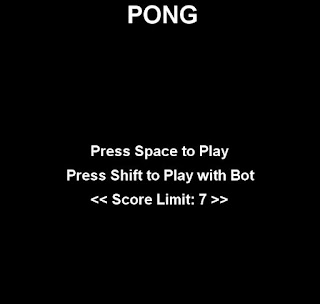Image Editor
Nama : Sherly Rosa Anggraeni
NRP : 05111740000018
Kelas : PBO-A
1. Rancangan Interfaces
2. Class Diagram
- Class ImageViewer = ImageViewer adalah kelas utama aplikasi penampil gambar. Ini membangun dan menampilkan aplikasi GUI dan menginisialisasi semua komponen lainnya.
- Class ImagePanel = ImagePanel adalah komponen Swing yang dapat menampilkan OFImage.
- Class ImageFileManager = ImageFileManager adalah kelas utilitas kecil dengan metode statis untuk memuat dan simpan gambar.
- Class OFImage = OFImage adalah kelas yang mendefinisikan gambar dalam format OF (Objects First).
- Fish Eye Filter = membuat filter fish eye
- Lighter Filter = membuat filter lighter
- Pixelize Filter = membuat filter pixel
- Darker Filter = membuat filter darker
- Threshold Filter = membuat filter threshold
- Solarize Filter = membuat filter solarize
- Edge Filter = membuat filter edge
- Invert Filter = membuat filter invert
- Mirror Filter = membuat filter mirror
- Smooth Filter = membuat filter smooth
- Gray Scale Filter = membuat filter gray scale
3. Source Code
a) Image Viewer
4. Hasil
import java.awt.*;
import java.awt.event.*;
import java.awt.image.*;
import javax.swing.*;
import javax.swing.border.*;
import java.io.File;
import java.util.List;
import java.util.ArrayList;
import java.util.Iterator;
/**
* ImageViewer is the main class of the image viewer application. It builds and
* displays the application GUI and initialises all other components.
*
* To start the application, create an object of this class.
*
* @author Sherly Rosa Anggraeni
* 05111740000018
* @version 3.1
*/
public class ImageViewer
{
// static fields:
private static final String VERSION = "Version 3.1";
private static JFileChooser fileChooser = new JFileChooser(System.getProperty("user.dir"));
// fields:
private JFrame frame;
private ImagePanel imagePanel;
private JLabel filenameLabel;
private JLabel statusLabel;
private JButton smallerButton;
private JButton largerButton;
private OFImage currentImage;
private JButton textButton;
private List<Filter> filters;
/**
* Create an ImageViewer and display its GUI on screen.
*/
public ImageViewer()
{
currentImage = null;
filters = createFilters();
makeFrame();
}
// ---- implementation of menu functions ----
/**
* Open function: open a file chooser to select a new image file,
* and then display the chosen image.
*/
private void openFile()
{
int returnVal = fileChooser.showOpenDialog(frame);
if(returnVal != JFileChooser.APPROVE_OPTION) {
return; // cancelled
}
File selectedFile = fileChooser.getSelectedFile();
currentImage = ImageFileManager.loadImage(selectedFile);
if(currentImage == null) { // image file was not a valid image
JOptionPane.showMessageDialog(frame,
"The file was not in a recognized image file format.",
"Image Load Error",
JOptionPane.ERROR_MESSAGE);
return;
}
imagePanel.setImage(currentImage);
setButtonsEnabled(true);
showFilename(selectedFile.getPath());
showStatus("File loaded.");
frame.pack();
}
/**
* Close function: close the current image.
*/
private void close()
{
currentImage = null;
imagePanel.clearImage();
showFilename(null);
setButtonsEnabled(false);
}
/**
* Save As function: save the current image to a file.
*/
private void saveAs()
{
if(currentImage != null) {
int returnVal = fileChooser.showSaveDialog(frame);
if(returnVal != JFileChooser.APPROVE_OPTION) {
return; // cancelled
}
File selectedFile = fileChooser.getSelectedFile();
ImageFileManager.saveImage(currentImage, selectedFile);
showFilename(selectedFile.getPath());
}
}
/**
* Quit function: quit the application.
*/
private void quit()
{
System.exit(0);
}
/**
* Apply a given filter to the current image.
*
* @param filter The filter object to be applied.
*/
private void applyFilter(Filter filter)
{
if(currentImage != null) {
filter.apply(currentImage);
frame.repaint();
showStatus("Applied: " + filter.getName());
}
else {
showStatus("No image loaded.");
}
}
/**
* 'About' function: show the 'about' box.
*/
private void showAbout()
{
JOptionPane.showMessageDialog(frame,
"ImageViewer\n" + VERSION,
"About ImageViewer",
JOptionPane.INFORMATION_MESSAGE);
}
/**
* Make the current picture larger.
*/
private void makeLarger()
{
if(currentImage != null) {
// create new image with double size
int width = currentImage.getWidth();
int height = currentImage.getHeight();
OFImage newImage = new OFImage(width * 2, height * 2);
// copy pixel data into new image
for(int y = 0; y < height; y++) {
for(int x = 0; x < width; x++) {
Color col = currentImage.getPixel(x, y);
newImage.setPixel(x * 2, y * 2, col);
newImage.setPixel(x * 2 + 1, y * 2, col);
newImage.setPixel(x * 2, y * 2 + 1, col);
newImage.setPixel(x * 2+1, y * 2 + 1, col);
}
}
currentImage = newImage;
imagePanel.setImage(currentImage);
frame.pack();
}
}
/**
* Make the current picture smaller.
*/
private void makeSmaller()
{
if(currentImage != null) {
// create new image with double size
int width = currentImage.getWidth() / 2;
int height = currentImage.getHeight() / 2;
OFImage newImage = new OFImage(width, height);
// copy pixel data into new image
for(int y = 0; y < height; y++) {
for(int x = 0; x < width; x++) {
newImage.setPixel(x, y, currentImage.getPixel(x * 2, y * 2));
}
}
currentImage = newImage;
imagePanel.setImage(currentImage);
frame.pack();
}
}
// ---- support methods ----
/**
* Show the file name of the current image in the fils display label.
* 'null' may be used as a parameter if no file is currently loaded.
*
* @param filename The file name to be displayed, or null for 'no file'.
*/
private void showFilename(String filename)
{
if(filename == null) {
filenameLabel.setText("No file displayed.");
}
else {
filenameLabel.setText("File: " + filename);
}
}
/**
* Show a message in the status bar at the bottom of the screen.
* @param text The status message.
*/
private void showStatus(String text)
{
statusLabel.setText(text);
}
/**
* Enable or disable all toolbar buttons.
*
* @param status 'true' to enable the buttons, 'false' to disable.
*/
private void setButtonsEnabled(boolean status)
{
smallerButton.setEnabled(status);
largerButton.setEnabled(status);
textButton.setEnabled(status);
}
/**
* Create a list with all the known filters.
* @return The list of filters.
*/
private List<Filter> createFilters()
{
List<Filter> filterList = new ArrayList<Filter>();
filterList.add(new DarkerFilter("Darker"));
filterList.add(new LighterFilter("Lighter"));
filterList.add(new ThresholdFilter("Threshold"));
filterList.add(new InvertFilter("Invert"));
filterList.add(new SolarizeFilter("Solarize"));
filterList.add(new SmoothFilter("Smooth"));
filterList.add(new PixelizeFilter("Pixelize"));
filterList.add(new MirrorFilter("Mirror"));
filterList.add(new GrayScaleFilter("Grayscale"));
filterList.add(new EdgeFilter("Edge Detection"));
filterList.add(new FishEyeFilter("Fish Eye"));
return filterList;
}
// ---- Swing stuff to build the frame and all its components and menus ----
/**
* Create the Swing frame and its content.
*/
private void makeFrame()
{
frame = new JFrame("ImageViewer");
JPanel contentPane = (JPanel)frame.getContentPane();
contentPane.setBorder(new EmptyBorder(6, 6, 6, 6));
makeMenuBar(frame);
// Specify the layout manager with nice spacing
contentPane.setLayout(new BorderLayout(6, 6));
// Create the image pane in the center
imagePanel = new ImagePanel();
imagePanel.setBorder(new EtchedBorder());
contentPane.add(imagePanel, BorderLayout.CENTER);
// Create two labels at top and bottom for the file name and status messages
filenameLabel = new JLabel();
contentPane.add(filenameLabel, BorderLayout.NORTH);
statusLabel = new JLabel(VERSION);
contentPane.add(statusLabel, BorderLayout.SOUTH);
// Create the toolbar with the buttons
JPanel toolbar = new JPanel();
toolbar.setLayout(new GridLayout(0, 1));
smallerButton = new JButton("Smaller");
smallerButton.addActionListener(new ActionListener() {
public void actionPerformed(ActionEvent e) { makeSmaller(); }
});
toolbar.add(smallerButton);
largerButton = new JButton("Larger");
largerButton.addActionListener(new ActionListener() {
public void actionPerformed(ActionEvent e) { makeLarger(); }
});
toolbar.add(largerButton);
textButton = new JButton("Text");
textButton.addActionListener(new ActionListener() {
public void actionPerformed(ActionEvent e) { makeText(); }
});
toolbar.add(textButton);
// Add toolbar into panel with flow layout for spacing
JPanel flow = new JPanel();
flow.add(toolbar);
contentPane.add(flow, BorderLayout.WEST);
// building is done - arrange the components
showFilename(null);
setButtonsEnabled(false);
frame.pack();
// place the frame at the center of the screen and show
Dimension d = Toolkit.getDefaultToolkit().getScreenSize();
frame.setLocation(d.width/2 - frame.getWidth()/2, d.height/2 - frame.getHeight()/2);
frame.setVisible(true);
}
/**
* Create the main frame's menu bar.
*
* @param frame The frame that the menu bar should be added to.
*/
private void makeMenuBar(JFrame frame)
{
final int SHORTCUT_MASK =
Toolkit.getDefaultToolkit().getMenuShortcutKeyMask();
JMenuBar menubar = new JMenuBar();
frame.setJMenuBar(menubar);
JMenu menu;
JMenuItem item;
// create the File menu
menu = new JMenu("File");
menubar.add(menu);
item = new JMenuItem("Open...");
item.setAccelerator(KeyStroke.getKeyStroke(KeyEvent.VK_O, SHORTCUT_MASK));
item.addActionListener(new ActionListener() {
public void actionPerformed(ActionEvent e) { openFile(); }
});
menu.add(item);
item = new JMenuItem("Close");
item.setAccelerator(KeyStroke.getKeyStroke(KeyEvent.VK_W, SHORTCUT_MASK));
item.addActionListener(new ActionListener() {
public void actionPerformed(ActionEvent e) { close(); }
});
menu.add(item);
menu.addSeparator();
item = new JMenuItem("Save As...");
item.setAccelerator(KeyStroke.getKeyStroke(KeyEvent.VK_S, SHORTCUT_MASK));
item.addActionListener(new ActionListener() {
public void actionPerformed(ActionEvent e) { saveAs(); }
});
menu.add(item);
menu.addSeparator();
item = new JMenuItem("Quit");
item.setAccelerator(KeyStroke.getKeyStroke(KeyEvent.VK_Q, SHORTCUT_MASK));
item.addActionListener(new ActionListener() {
public void actionPerformed(ActionEvent e) { quit(); }
});
menu.add(item);
// create the Filter menu
menu = new JMenu("Filter");
menubar.add(menu);
for(final Filter filter : filters) {
item = new JMenuItem(filter.getName());
item.addActionListener(new ActionListener() {
public void actionPerformed(ActionEvent e) {
applyFilter(filter);
}
});
menu.add(item);
}
// create the Rotate menu
menu = new JMenu("Rotate");
menubar.add(menu);
menu.add(item);
item = new JMenuItem("Rotate 180");
item.addActionListener(new ActionListener() {
public void actionPerformed(ActionEvent e) { Rotate180(); }
});
menu.add(item);
item = new JMenuItem("Rotate 90 Left");
item.addActionListener(new ActionListener() {
public void actionPerformed(ActionEvent e) { Rotate90left(); }
});
menu.add(item);
item = new JMenuItem("Rotate 90 Right");
item.addActionListener(new ActionListener() {
public void actionPerformed(ActionEvent e) { Rotate90right(); }
});
menu.add(item);
}
private void Rotate180() {
if(currentImage != null) {
// create new image with double size
int width = currentImage.getWidth();
int height = currentImage.getHeight();
OFImage newImage = new OFImage(width, height);
//copy pixel data into new image
for(int y = 0; y < height; y++) {
for(int x = 0; x < width; x++) {
Color col = currentImage.getPixel(width-x-1, height-y-1);
newImage.setPixel(x, y, col);
}
}
currentImage = newImage;
imagePanel.setImage(currentImage);
frame.pack();
}
}
private void Rotate90left() {
if(currentImage != null) {
// create new image with double size
int width = currentImage.getWidth();
int height = currentImage.getHeight();
OFImage newImage = new OFImage(height, width);
//copy pixel data into new image
for(int y = 0; y < height; y++) {
for(int x = 0; x < width; x++) {
Color col = currentImage.getPixel(x, y);
newImage.setPixel(y, width-x-1, col);
}
}
currentImage = newImage;
imagePanel.setImage(currentImage);
frame.pack();
}
}
private void Rotate90right() {
if(currentImage != null) {
// create new image with double size
int width = currentImage.getWidth();
int height = currentImage.getHeight();
OFImage newImage = new OFImage(height, width);
//copy pixel data into new image
for(int y = 0; y < height; y++) {
for(int x = 0; x < width; x++) {
Color col = currentImage.getPixel(x, y);
newImage.setPixel(height-y-1, x, col);
}
}
currentImage = newImage;
imagePanel.setImage(currentImage);
frame.pack();
}
}
private void makeText()
{
if(currentImage != null) {
int width = currentImage.getWidth();
int height = currentImage.getHeight();
int xPosition = Integer.parseInt(JOptionPane.showInputDialog("Posisi X"));
int yPosition = Integer.parseInt(JOptionPane.showInputDialog("Posisi Y"));
float fontSize = Float.parseFloat(JOptionPane.showInputDialog("Besar Font"));
String addText = JOptionPane.showInputDialog("Ketik sesuatu..");
//String warna = JOptionPane.showInputDialog("Warna Font");
//Color c = Color.parseColor(warna);
OFImage newImage = new OFImage(width, height);
// copy pixel data into new image
for(int y = 0; y < height; y++) {
for(int x = 0; x < width; x++) {
Color col = currentImage.getPixel(x, y);
newImage.setPixel(x, y, col);
}
}
Graphics g = newImage.getGraphics();
g.setFont(g.getFont().deriveFont(fontSize));
//g.setColor(c);
g.drawString(addText, xPosition, yPosition);
g.dispose();
currentImage = newImage;
imagePanel.setImage(currentImage);
}
}
}
4. Hasil